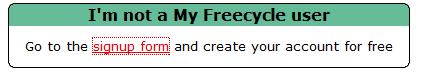Join page
There are two stages:
How do I get a My Freecycle ID?
If you have not signed up before with My Freecycle, please go to the signup form and create your account for free. http://my.freecycle.org/signup
A temporary password will be sent to your email address. After retrieving the password, login to http://my.freecycle.org with your username and temporary password. Be sure to enter your password exactly as it was emailed to you, as the characters are case sensitive.
After logging in, you will be prompted to change your password. After changing it, please click 'Save New Password'. The next time you log in, please use your new password.
How do I join the group?
From here, you will be redirected to a page that looks like this:
Find a group near you by typing in your location.
If you would prefer to see all of the groups in your region, you can take a look here.
Once you choose which group you are most local to, you will have two options. Either "Go to group page" or "Join this group".
If you click on "Go to group page" and the page has a link that states "Visit the Yahoo!Group page" this means you will have to join via Yahoo. Please see instructions on how to join via Yahoo here
If you click on "Go to group page" and the page has listings of items people are offering, scroll to the bottom of the page (below all of the listings) and you will see the words "Join this group". Click on this message and you're done!
But be careful to check your emails to make sure you don't miss any emails from the group, particularly when you first join.
You should choose the Message Delivery option which is right for you, though you can change it later.
- Individual Emails means you see each item as it’s sent to the group. Some groups are quite busy, so you’ll get a lot of emails each day.
- Daily Digest batches the mails up, which is more manageable, though some items go quickly and so will have gone by the time you see them.
- Special Notices is for reading the group via the Web, instead of email.
What next?
Once you've applied, normally, you will receive instructions by email.
Please make sure you check your junk mail or spam folder, in case the emails you get back are put there by mistake.
Please read these carefully, as they contain important information about
- how to get your membership approved (if your group does this)
- how your group works. Some rules vary from group to group.
Once you've joined, you can also get more information in How To Use Freecycle.