Freecycle and Facebook
From FreecycleFAQ
A "How To" guide for local moderators to associate their local pages with the official Page for The Freecycle Network (For those who also have Cafes, do not forget to take a look at the cafe guidelines posted here: Cafe Guidelines
Here's how to associate your local groups' Page with the official Page for The Freecycle Network -
- Visit http://www.facebook.com/bookmarks/pages
- Select your local groups' Page by clicking on the name
- Click Edit page and then Update Info
- In the "Basic Information" section, locate the "Official Page" box and type "The Freecycle Network" (without the quotation marks)
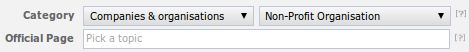
- You'll see our Page will be shown as the search result (complete with our official logo)
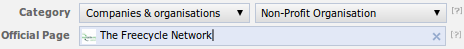
- Type "The Freecycle Network" to locate our official Page
- Select this result and scroll to the bottom of the page and click "Save Changes"
- Your Page will now look similar to this

A "Community Page about The Freecycle Network"
This is a guide for local moderator teams of The Freecycle Network only; if you're not a local moderator, you don't need to follow this.
If there are any follow up questions relating to this, or anything else, please contact your Social Media team at socialmedia@freecycle.org