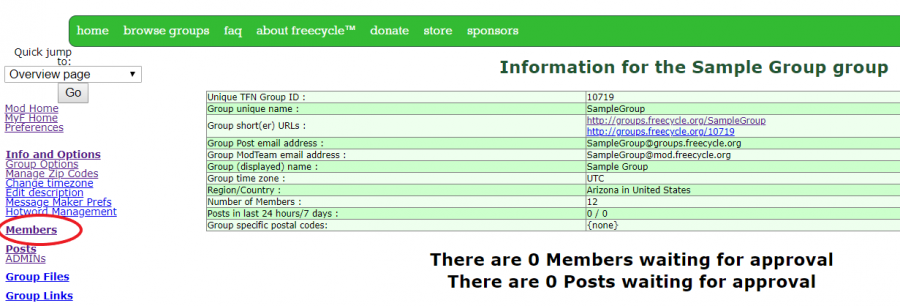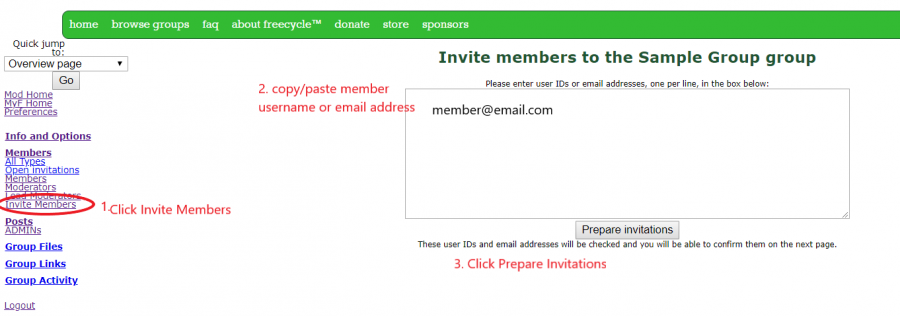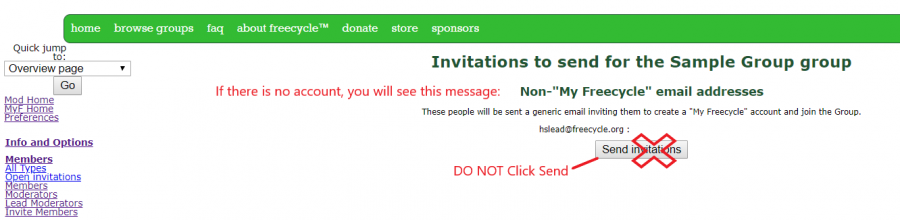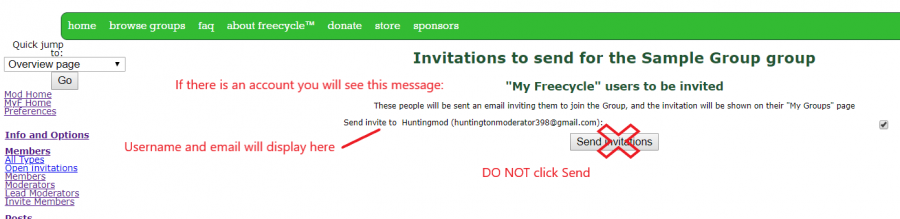Using ModTools to find member information
The same ModTools you use to manage post and members in your local group can be used to find the information you need to help resolve member issues.
Checking for a Freecycle account
The first step before replying is to check the status of the member's account. Do this even if we have already corresponded with this member. In many cases, this information will help you decide how to respond.
1. Open ModTools:https://moderator.freecycle.org/home/ (this is the same page you use to moderate your local group). Click on your group's name.
2. Click on Members and then Invite Members in the left-hand menu. Copy/paste the member's email address or username in the Invite Members box and click Prepare Invitations.
3. If the system responds with "Non-My Freecycle email addresses" or "Usernames not found", there is no active account with this information
4. If the system responds with "My Freecycle users to be invited", there is an active account with this information and will display both the username and the associated email address
6. If (No longer a user) is shown next to the username, it's an indication that the member has been "zapped" (account made unusable), most likely due to some inappropriate activity. When you see this, forward the message to Spamcontrol@freecycle.org and ask for details on the member account before responding to the message.
Note: sometimes members contact us from a different email address than the one they use for their Freecycle account. It's always a good idea to ask them if this is the case if you don't find an active account using the information originally provided.