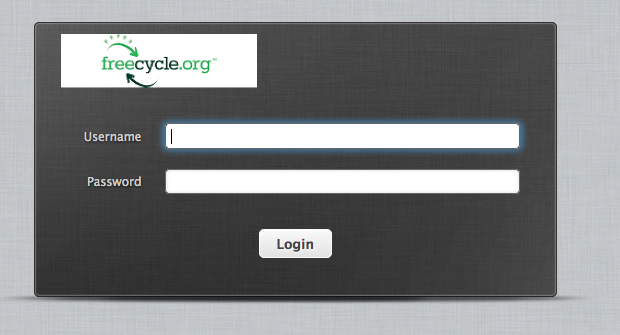Difference between revisions of "MailSetup/RoundCube"
From FreecycleFAQ
| [checked revision] | [checked revision] |
m (→Welcome to RoundCube) |
m (→Log In) |
||
| Line 5: | Line 5: | ||
==Log In== | ==Log In== | ||
| − | Open | + | Open http://webmail42.freecycle.org/ |
| + | |||
| + | |||
| + | The site shows the log in screen, which is used to authenticate a user. Simply type in your username and password provided to you by your system administrator. | ||
| + | [[image:FreecycleRoundCube.png]] | ||
Revision as of 19:13, 6 September 2012
Welcome to RoundCube
RoundCube Webmail is an interface to your email system through the web. It has all the functionality you would expect from a modern email client, including MIME support, address book, folder manipulation, message searching and spell checking. Unlike other webmail clients, its user interface is very much native application-like. This means that it has features like drag-and-drop which you are probably used to from applications on your desktop.
Log In
Open http://webmail42.freecycle.org/
The site shows the log in screen, which is used to authenticate a user. Simply type in your username and password provided to you by your system administrator.